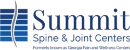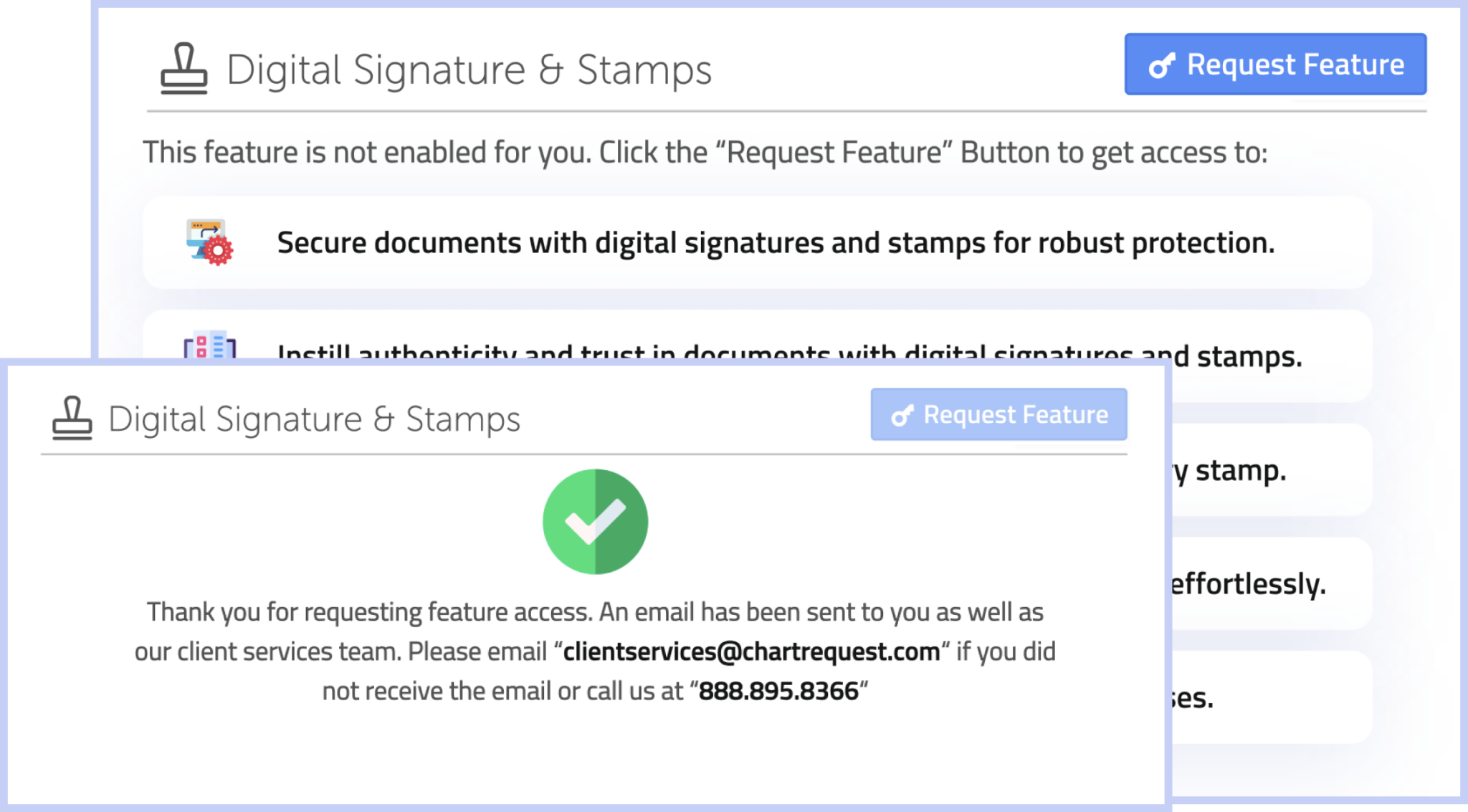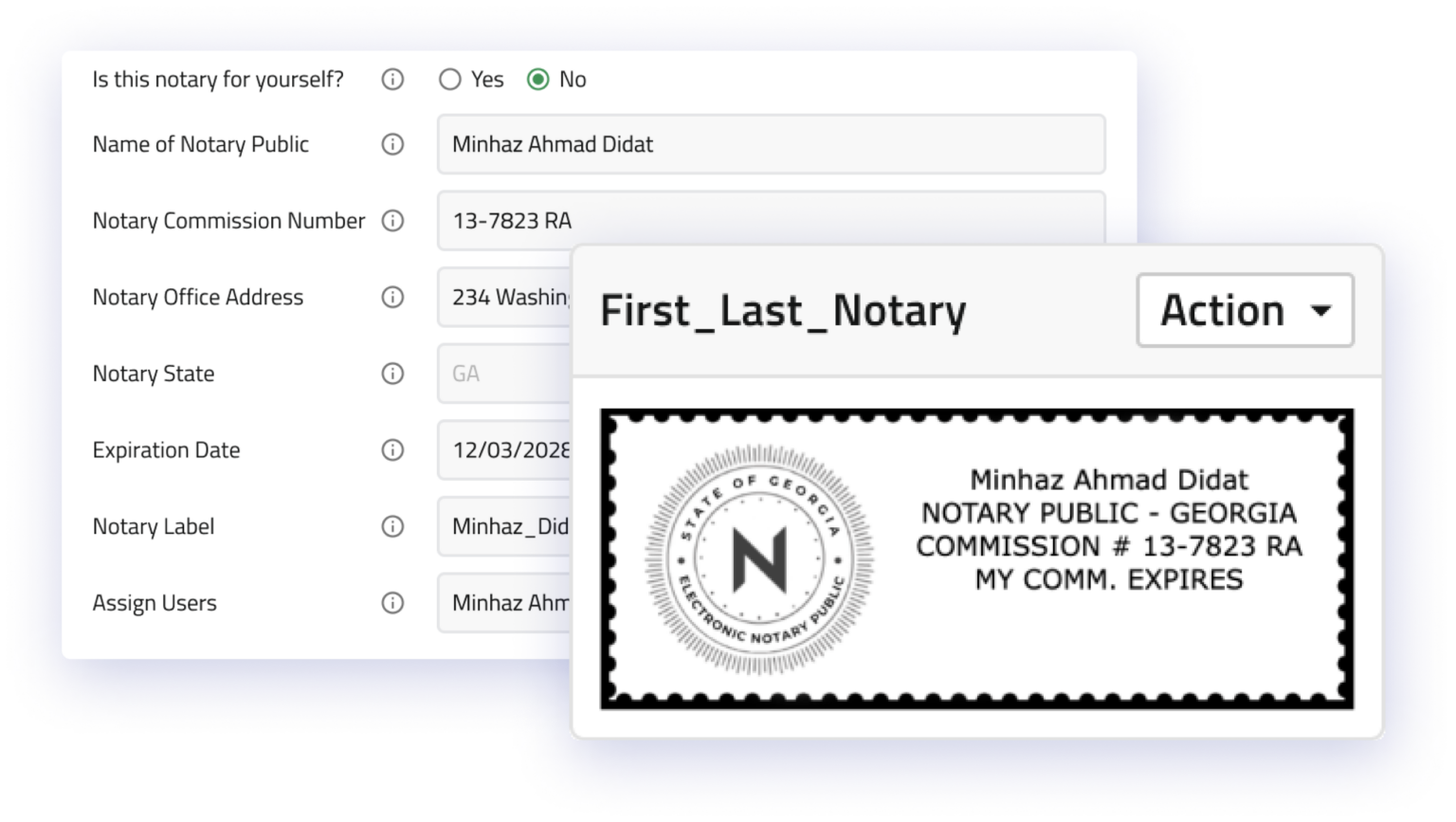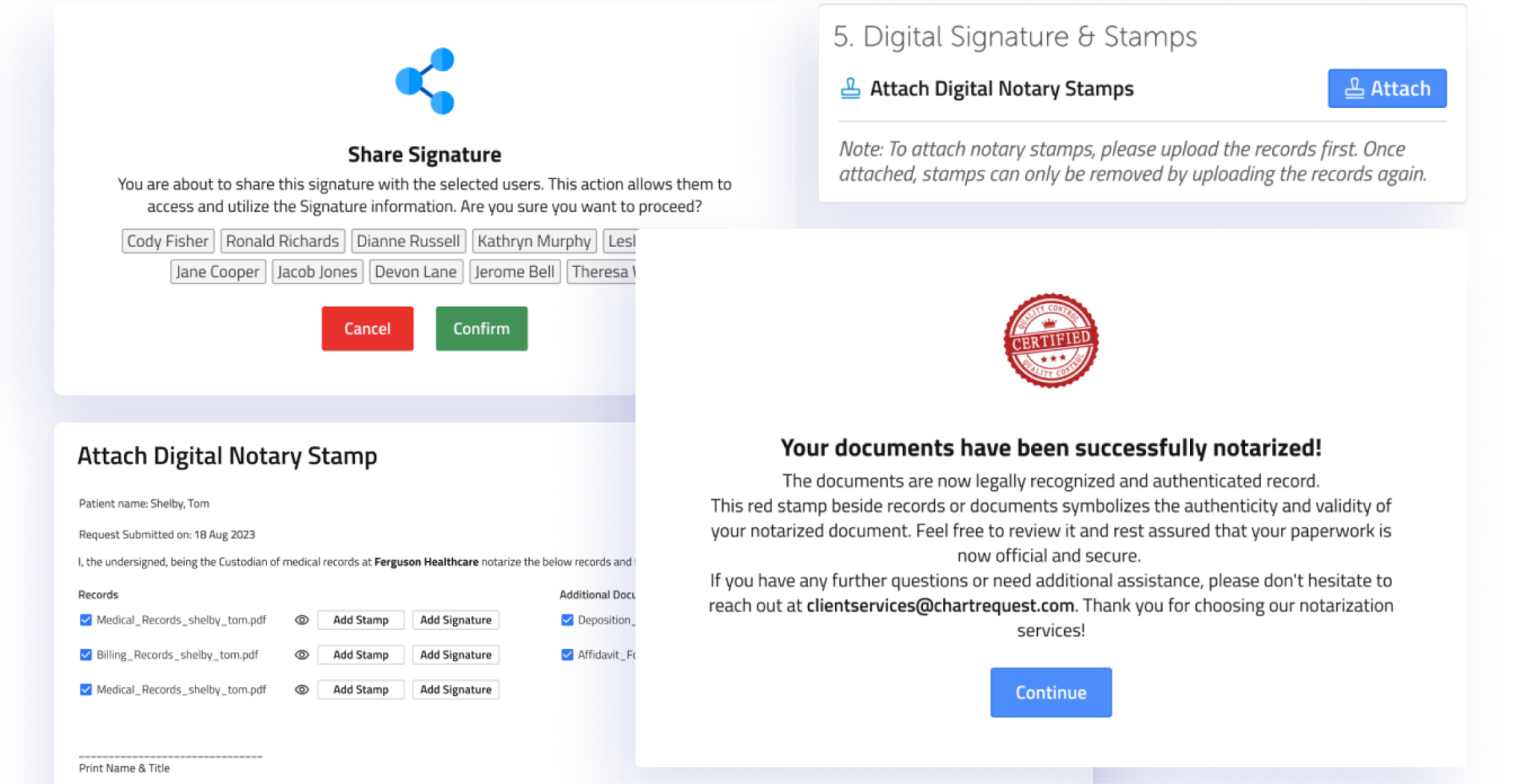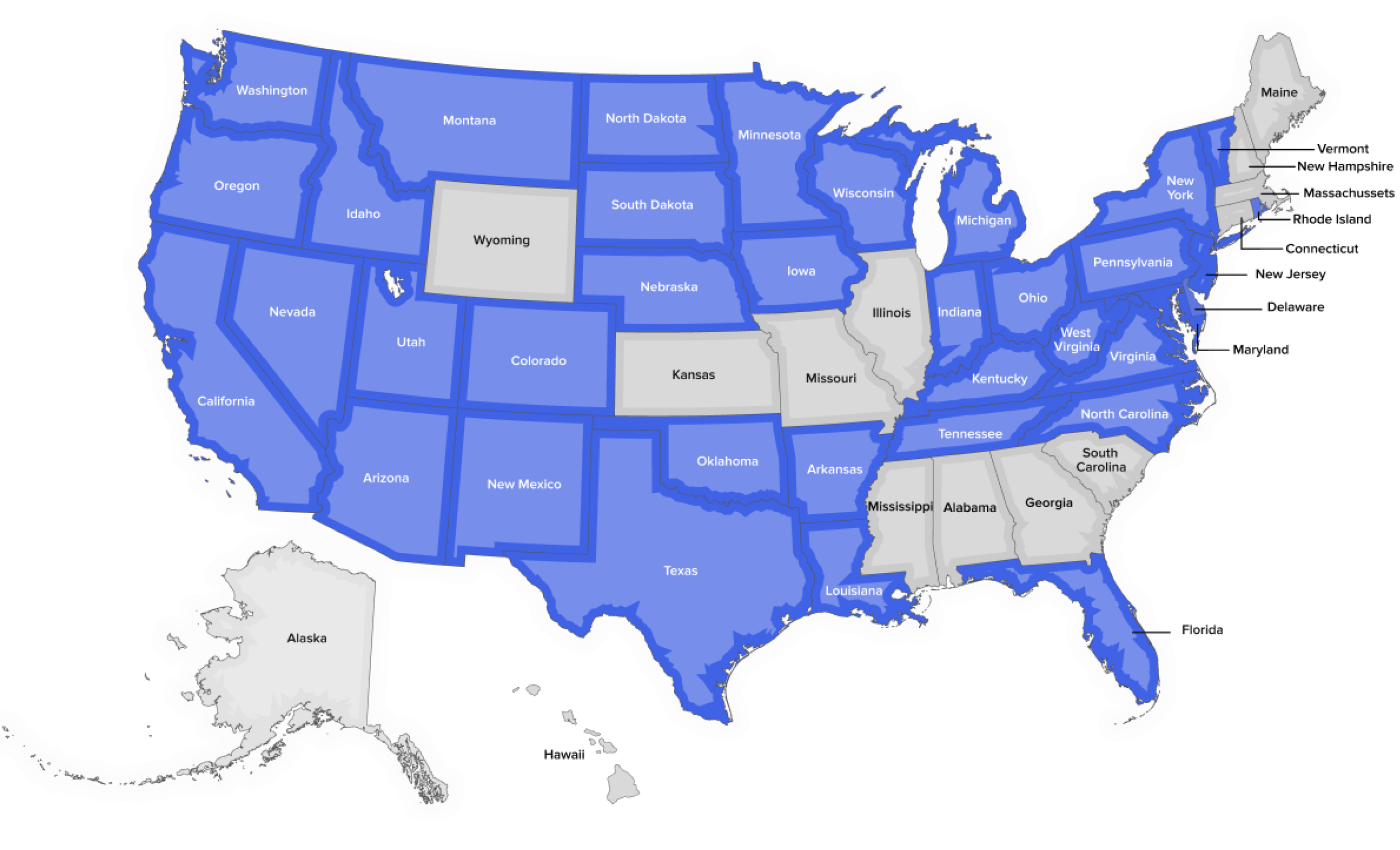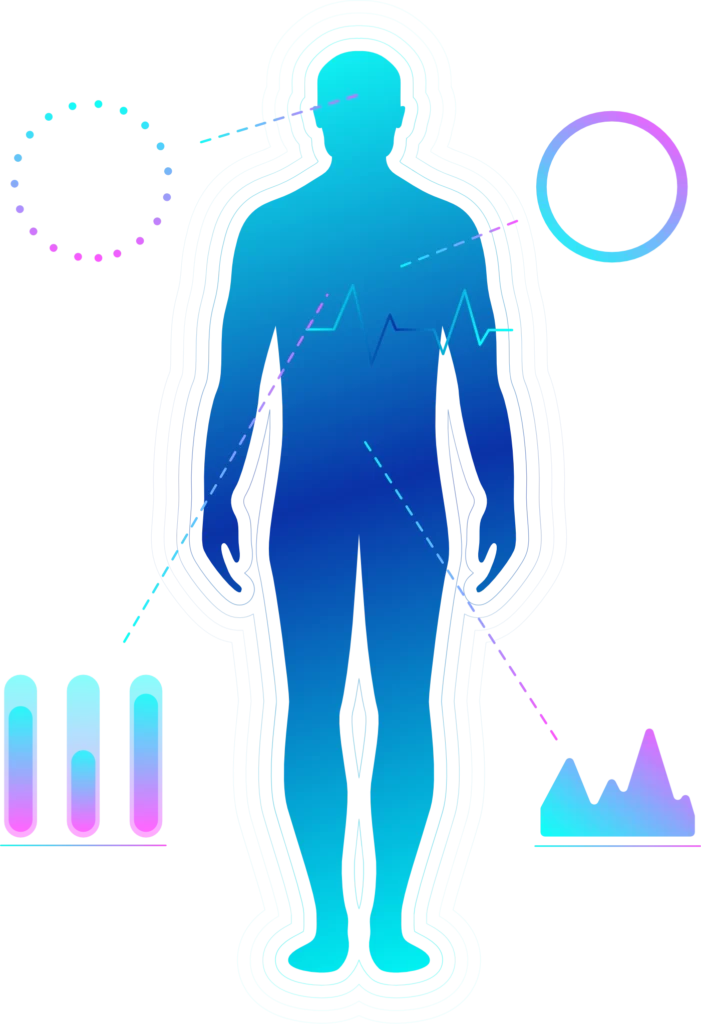ChartRequestPlus Digital Notary
Since 2012, ChartRequest has simplified the exchange of medical, imaging, and billing records. Today, our large and growing network enjoys cutting-edge solutions that eliminate administrative burdens and delight requestors.