HIPAA audit logs help providers protect patient privacy and track access to sensitive information, but what are the requirements?
The audit log is one of the most important tools for tracking system access, identifying risks, and developing an accounting of disclosures. This article explores the essential components of HIPAA audit log requirements and how you can meet them.
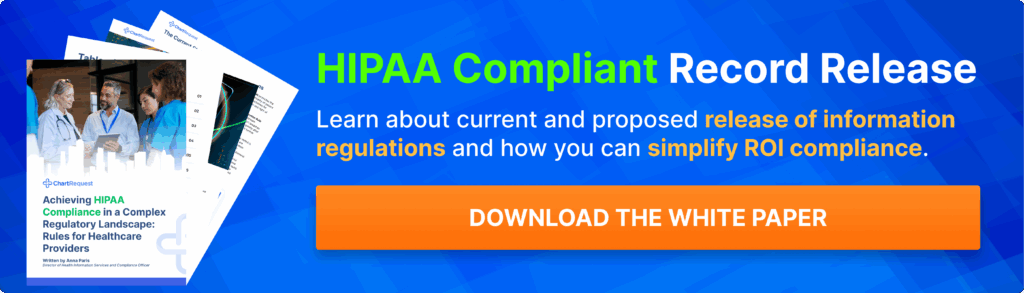
What Is an Audit Log?
An audit log is a record of who accessed electronic protected health information (ePHI), when they accessed it, and what actions they took.
For example, if a user opens a patient chart, edits information, or shares a file, that action should be automatically recorded in the system. Audit logs provide visibility into how sensitive health data is accessed and help organizations monitor for suspicious activity or unauthorized access.
Audit logs can help ensure adherence to the HIPAA Minimum Necessary Standard.
Why Audit Logs Matter
Audit logs are critical for both compliance and patient safety. They allow organizations to detect unauthorized access, investigate incidents, and provide documentation during audits or breach investigations.
Audit logs can also serve as an early warning system. If someone accesses electronic patient records without a legitimate reason or attempts to log in after hours, those patterns can indicate internal threats or compromised credentials.
Without an audit trail, these issues may go unnoticed until a breach occurs.
HIPAA Audit Log Requirements
Under the HIPAA Security Rule, covered entities and business associates must implement a system that records and examines activity in any system that contains ePHI. This requirement is specified in 45 CFR § 164.312(b), which mandates mechanisms for tracking system use and access to sensitive information.
Key requirements include:
- Systems must log user activity, including who accessed data, when, and what actions were taken.
- Logs must be secured and protected from alteration or deletion.
- Audit logs must be retained for a minimum of six years, as outlined under 45 CFR § 164.316(b)(2)(i).
HIPAA doesn’t prescribe a specific format for audit logs. However, all access to ePHI must be traceable, reviewable, and available when needed for audits or incident response.
This level of detail supports investigations, protects against internal misuse, and helps healthcare organizations comply with the documentation requirements outlined in 45 CFR § 164.308(a)(1)(ii)(D) and 164.312(b).
Do HIPAA Audit Log Requirements Include Paper Records?
HIPAA applies to all forms of protected health information, including paper records. This means that covered entities must implement safeguards and maintain access logs for paper records to demonstrate proper use and disclosure of PHI.
Even though electronic audit logs are not required for paper-based systems, organizations must track access and apply appropriate administrative, physical, and technical safeguards under 45 CFR § 164.530(c) and 164.514(h).
Tips for Managing Access Logs for Paper Records
Even though audit log requirements under the HIPAA Security Rule apply to electronic systems, the HIPAA Privacy Rule still mandates safeguards for paper records. Here are practical steps to help your organization track access to physical PHI:
1. Maintain a Physical Access Log
Require staff to sign out patient charts or folders by recording their name, date, time, and purpose. Logs should be reviewed regularly and stored securely.
2. Control Access to Storage Areas
Restrict access to file rooms, cabinets, or offsite storage locations containing PHI. These areas should be locked, monitored, and limited to authorized personnel. The HIPAA Security Rule requires physical safeguards to protect patient information, which may include keypad locks, badge-controlled entry, and video surveillance to prevent unauthorized access.
3. Include Paper Records in Risk Assessments
Your organization’s HIPAA risk analysis should specifically account for how paper records are handled, accessed, and secured. Update your policies as risks or workflows change.
4. Digitize as Many Records as Possible
Regardless of policies or protocols, paper records are prone to issues that digitization can mitigate completely. From simplifying access controls and audit logs to minimizing the risk of damage or loss, there are countless benefits of transitioning from paper records.
Best Practices for HIPAA-Compliant Audit Logs
Meeting HIPAA audit log requirements requires a consistent, well-documented approach to monitoring and protecting ePHI.
Here are best practices healthcare providers should implement:
1. Automate Audit Logging
Use electronic systems that automatically log access to ePHI. Manual logging is not only time-consuming but also increases the risk of human error and non-compliance.
2. Regularly Review Audit Logs
Establish a formal process for reviewing logs on a routine schedule. Look for patterns that may indicate inappropriate access, such as repeated views of the same patient file or access outside of normal working hours.
3. Restrict Access to Logs
Only designated personnel should be able to view or modify audit logs. Access control is essential to maintain data integrity and prevent internal misuse.
4. Retain Logs Securely
Audit logs must be stored in tamper-resistant systems for at least six years. Backup storage should be encrypted and monitored for unauthorized access.
5. Protect Log Integrity
Use hashing or immutable storage to detect and prevent alterations. These technical safeguards are essential to meeting the HIPAA Security Rule under 45 CFR § 164.312(c)(1).
How to Build a Log Review SOP
A well-defined Standard Operating Procedure (SOP) ensures consistency and accountability. Your log review SOP should include:
- Frequency: Set a review cadence based on your organization’s size, risk profile, and access volume (typically weekly or monthly).
- Assigned Roles: Designate a compliance officer, IT manager, or another responsible party to review logs.
- Review Methods: Use filters or automated alerts to flag high-risk activity, such as large exports or irregular hours.
- Documentation: Keep a written record of each review, including findings and any actions taken.
Documenting this process shows regulators that you’re taking HIPAA seriously and can help mitigate penalties in the event of an audit or breach.
Learn how powerful encryption protects against data breaches.
How ChartRequest Helps You Meet HIPAA Audit Log Requirements
ChartRequest provides a streamlined way to manage audit logging as part of your ROI and health information exchange processes. Every action within the ChartRequest platform is automatically tracked.
ChartRequest solutions automate audit log compliance by offering:
- Tamper-proof, time-stamped logs that track each interaction with every request
- Automatic user access tracking and access controls
- Easy reporting tools
- Centralized audit trail access
By automating audit log tracking, ChartRequest reduces your administrative burden and helps ensure your organization is always prepared for compliance inspections.
Schedule a demo to see how we help with HIPAA compliance.


