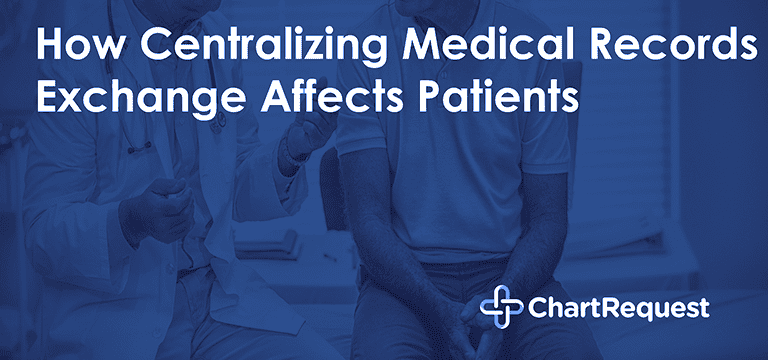Whether you choose to fulfill medical records requests in-house or allow our team of HIPAA experts to handle them for you, your users will be using the same interface to submit requests. Like our care coordination interface for healthcare professionals, we offer unique interfaces for both patients and legal professionals.
Each platform only includes the integral processes for each user type. This allows us to ensure that even brand new users can easily create accurate, complete medical records requests.
So what are the differences between the patient and legal professional versions of the ChartRequest user interface?
Patient requestors can upgrade their basic accounts with Subscribe & Share. Patient users will enjoy the simplest version of our platform, but it has some unique features.
- Manage records and complete forms for the immediate family without the need for multiple accounts.
- Save a signed Electronic Authorization for the Release of Information form to skip this step for future requests.
- Save records indefinitely with Subscribe & Share to create and maintain a personal health record.
Legal and insurance professional requestors use a platform called CaseBinder. There is an upgraded version of this called CaseBinderPro, which unlocks additional features.
- Text or email clients eAuthorization forms to conveniently sign and return.
- Request additional services to be completed while processing the request.
- CaseBinderPro users can access our Designated Provider Network for even more bundled and ad-hoc services.
In addition to faster turnaround times for request fulfillment, we estimate that users can save up to 2 hours per request, including phone calls for status updates.
Reroute walk-in and mail requests to be submitted digitally
Medical offices can get extremely busy, and both walk-in and fax requests can add further stress. Additionally, because HIPAA is designed to be flexible to accommodate all sizes of medical organizations, authorizations for the release of information can visually differ.
Fulfilling these types of requests requires verifying that the authorization form is valid based on HHS guidelines. Releasing protected health information without verifying these key points may result in HIPAA violation.
This can take additional time if the requestor submits an abnormal-looking form. If you determine that the form is invalid, you must provide a reason for the denial. You must be absolutely certain before issuing a denial because wrongful denial can also impact your practice.
It’s also crucial that your team files these requests immediately to protect any personally identifiable information (PII) on the form. Failure to do so increases the chance of your team accidentally losing the request. If the requestor doesn’t call for updates, it can be easy to break the HIPAA/state medical records fulfillment deadline.
With ChartRequest, these points are moot.
Every request made on our platform is formatted with our fully compliant, built-in eAuthorization form. This reduces bureaucratic burdens and helps your staff more quickly check for validity. Additionally, once a user submits their requestvia our platform, you can rest assured that it won’t be lost.
During the onboarding process, we also provide scripts and directions to help fax and walk-in requestors submit their request(s) via ChartRequest. We very highly recommend fulfilling medical records requests exclusively via our platform. This allows us to create a complete log of each request to protect you in the case of an audit.
How long does it take for requestors to adapt?
Training your staff to handle the release of information on our platform is simple. You have a small number of individuals you can provide one-on-one time with to ensure proficiency. Because your patients won’t have this luxury, how long does it take for your patient base to adapt?
Based on experience, we find that this process can take up to 90 days. Keep in mind that some patients will find out about the change later than others. With proper setup across multiple formats, your requestors should have no problem helping themselves.
To best inform your patient, legal, and insurance requestors of your new medical records request submission requirements, try the following methods:
- Place physical fliers around your office so patients can update themselves during visits
- Record an updated automated message for callers. During the first few months, it may make sense to include this information early in the call. Alternatively, you can set it up to play for people who navigate to the medical records department.
- Send a text/email blast to the patients who have consented to receiving messages.
- Set your ChartRequest portal URL somewhere immediately noticeable on your website. The more people who can navigate here themselves, the fewer you need to guide. Include brief instructions so they don’t feel confused or overwhelmed.
Combining these methods allows you to get the word across to virtually everybody who wishes to request medical records from your practice.